Wizards and Tools
Themes - by this dialog you can select a public theme or custom user theme and to apply it to the current edited form. You can also to set a theme as default for each new form created by you.
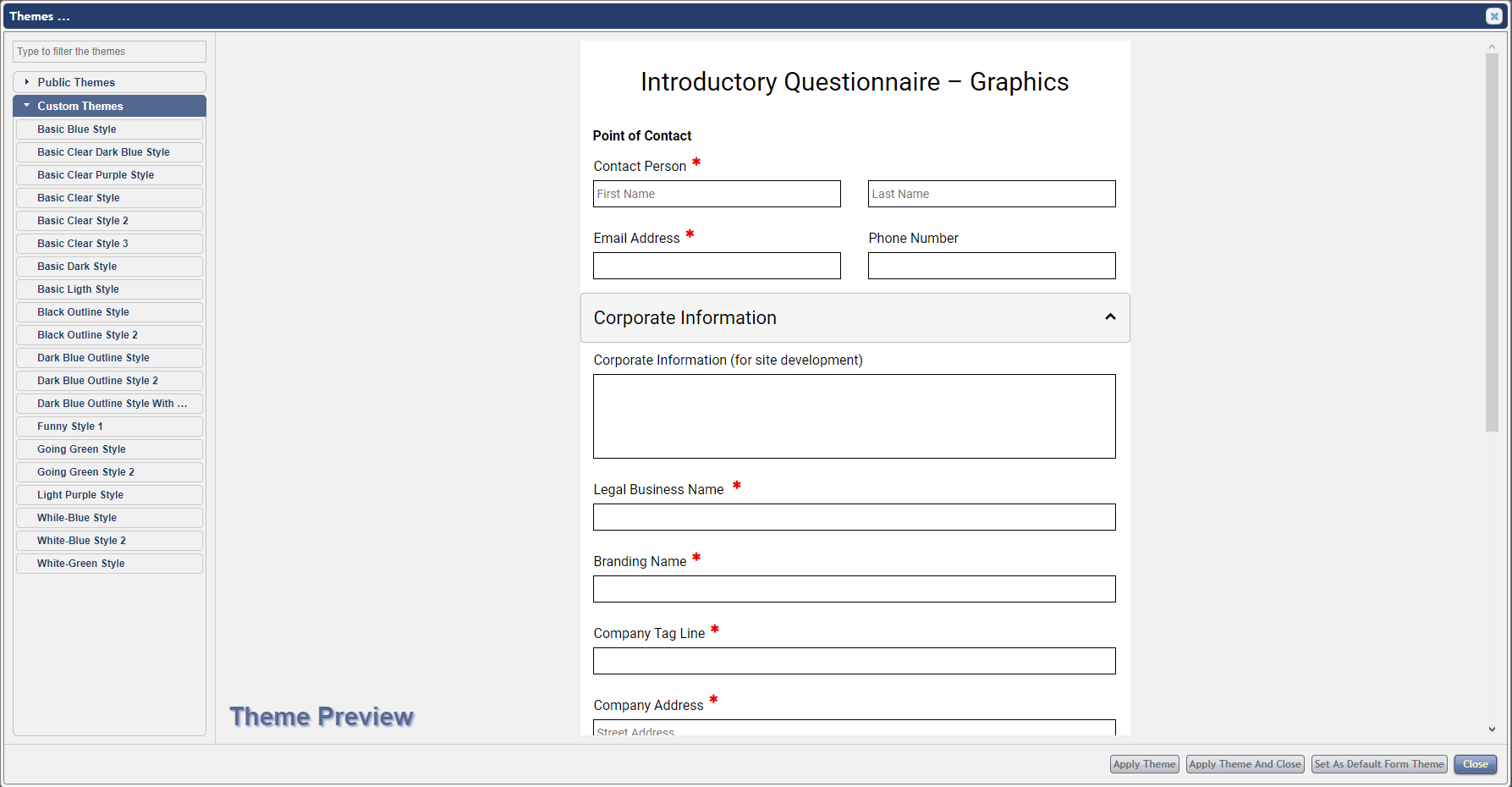
Custom Theme Manager - use this manager to store, update and delete your custom themes and to apply later on multiple forms.
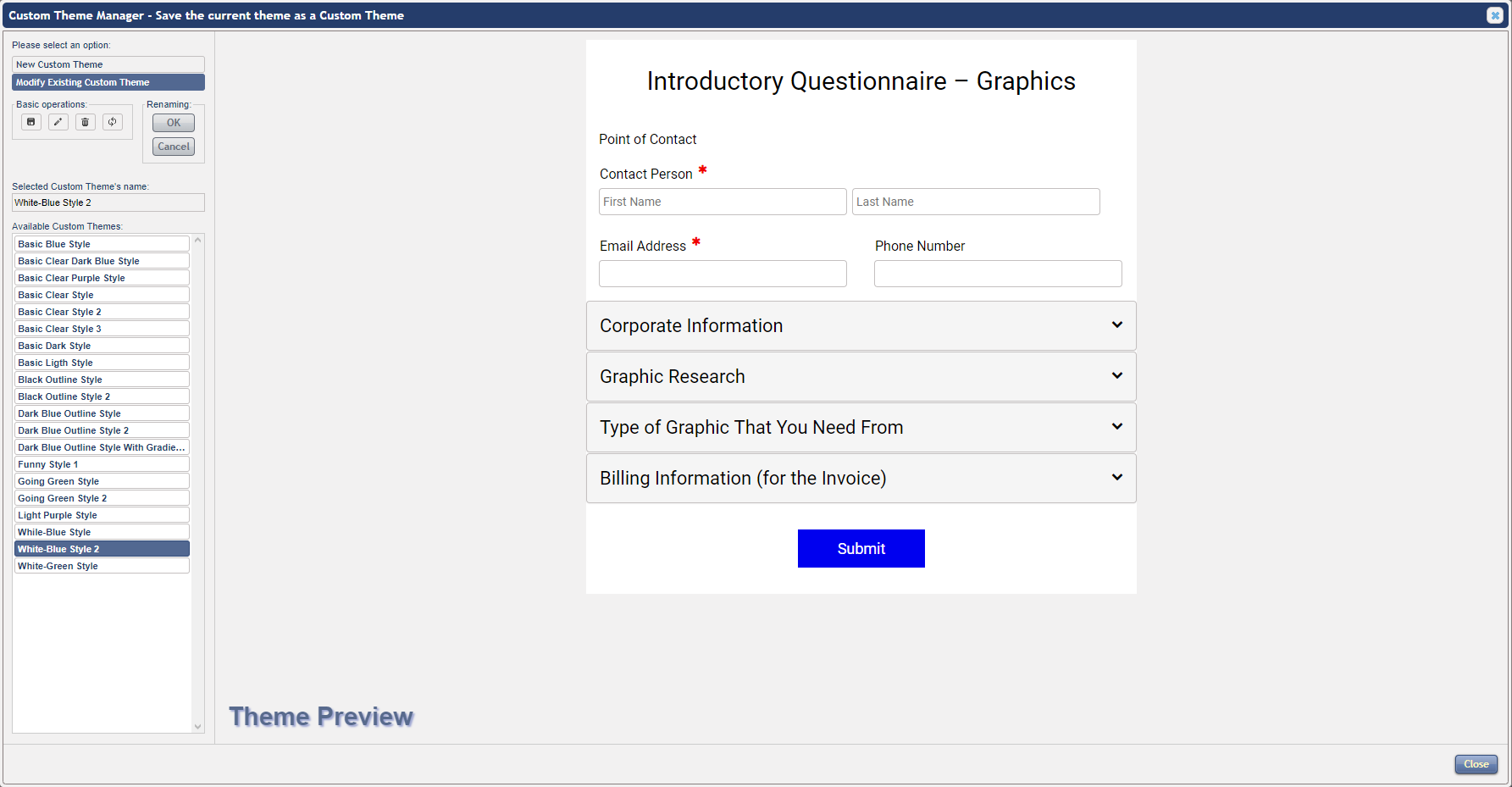
Redirect To ... Wizard - via this wizard you can set an option for redirect after a form is submitted. You can choose between three options: Thank You Page, Another Form and External URL. The Thank You Page option allows you to customize how it to looks like. The Another Form option allows you to redirect to another form of yours. Via the External URL option you can redirect to an arbitrary URL or to another user's form.
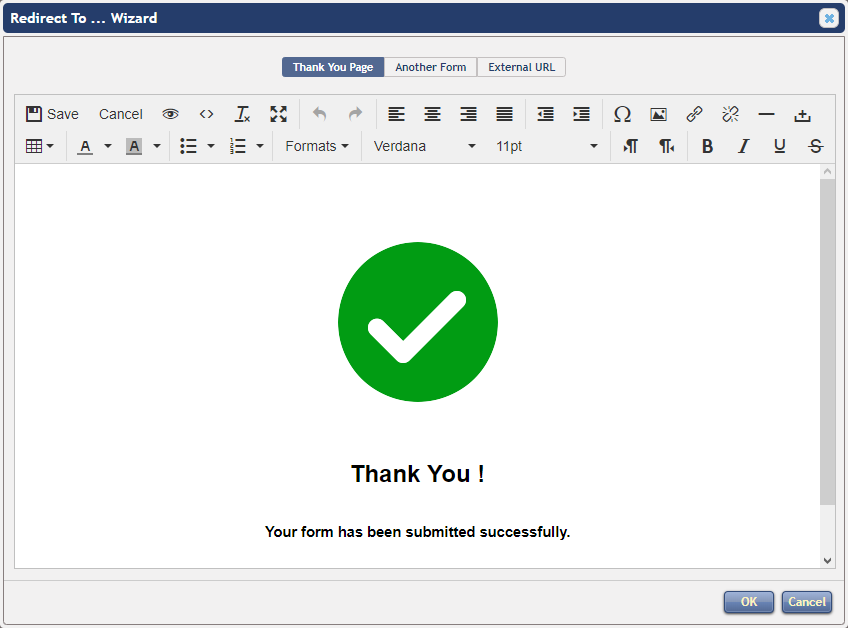
The Options Wizard for the dropdown list controls allows you to customize their groups and options. You can choose from pre-defined option lists or from your own saved entire drop down structures or option lists. You can also save, edit, modify and delete the lists and their names.
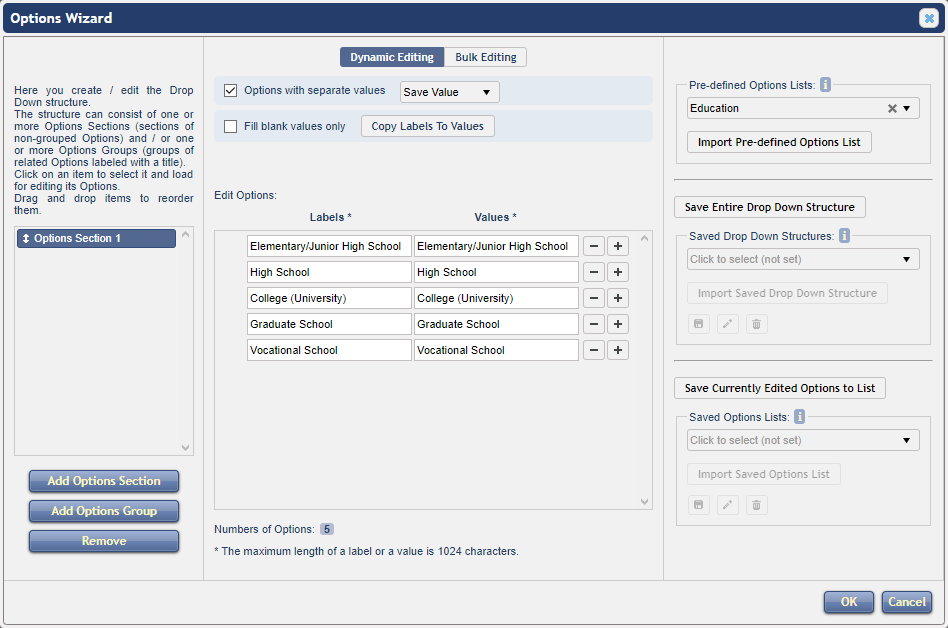
The Options Wizard for the radio button and checkbox controls allows you to customize their options. You can choose from pre-defined option list or from your own saved option lists. You can also save, edit, modify and delete the lists and their names.
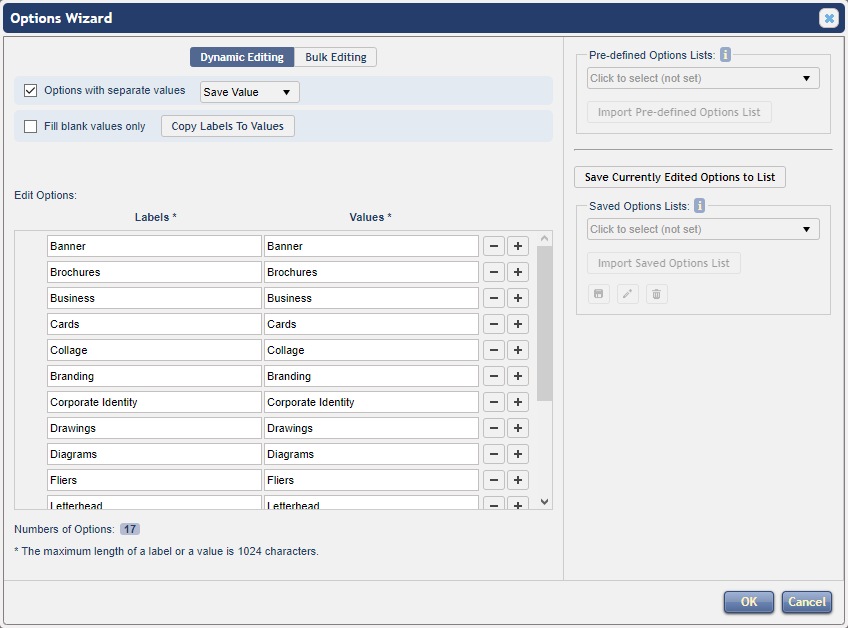
By using the Image Manager you can pick images for Image and Image Carousel controls. You also can upload and delete images as well as to manage user folders where to store these ones.
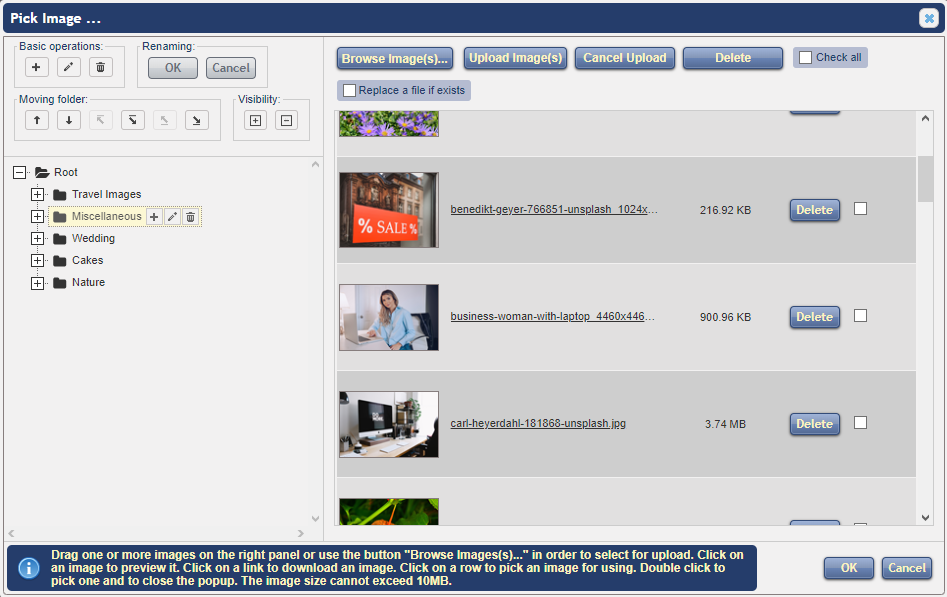
The Choices Wizard is available for the Matrix Control and it allows you to customize row and column choices. You can choose from pre-defined choice lists for the column choices or from your own saved choice lists. You can also save, edit, modify and delete the lists and their names. The Choices Wizard is accesible for the Matrix Control and it allows you to customize rows and columns choices. You can choose from pre-defined choice lists for the column choices or from your own saved choice lists. You can also save, edit, modify and delete the lists and their names. For choices type you have the following options: Radio Button, Check Box, Text Box, Numeric Text Box and Drop Down.
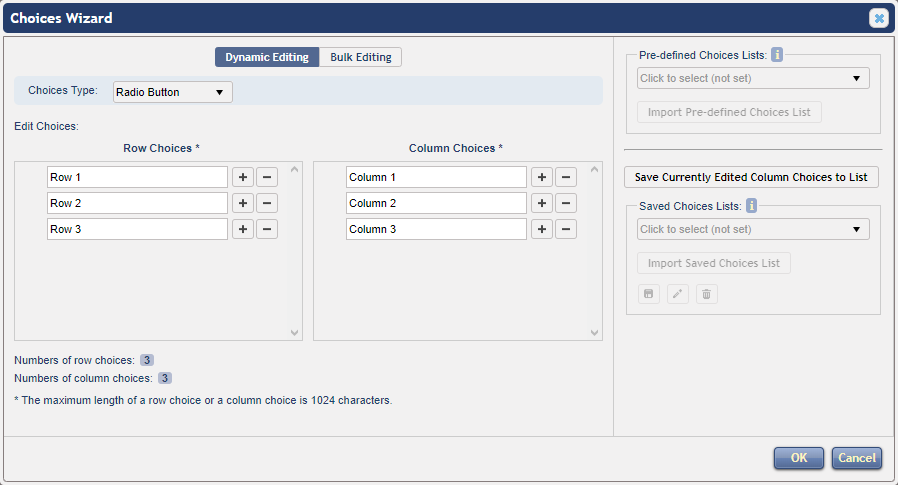
There are also a lot of other settings and tools intended for customization of the controls that you can use via the Control Settings panel.