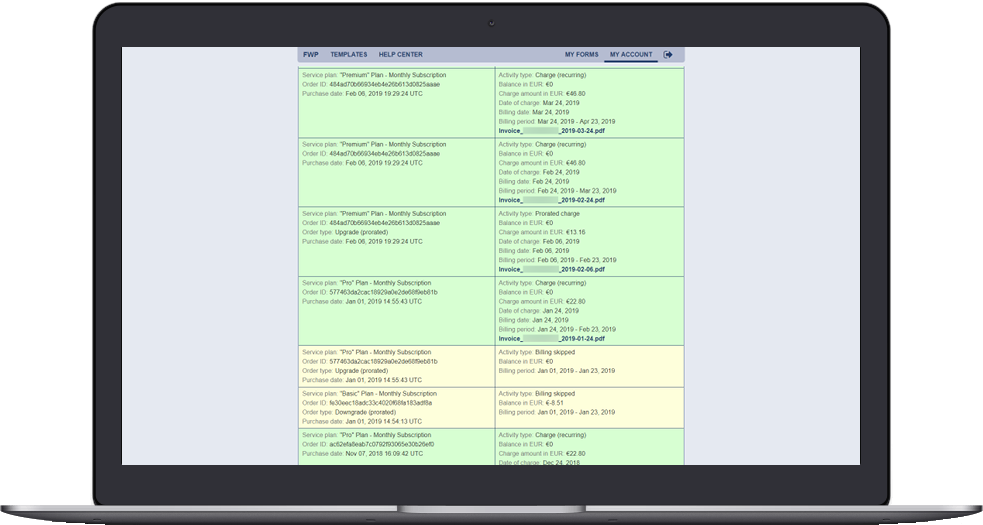Quickly and easily create and arrange
FormWarePro makes it easy to organize, arrange, sort and filter your folders and forms through an intuitive and user friendly interface and navigation.
- Creating, modifying, deleting folders and subfolders.
- Assigning forms to particular folder(s) for better arrangement and filtering.
- Enabling/Disabling, deleting, sorting and filtering forms.
- Cloning, renaming and viewing forms.
- Sharing forms as templates which will available for everyone after approval by an administrator.
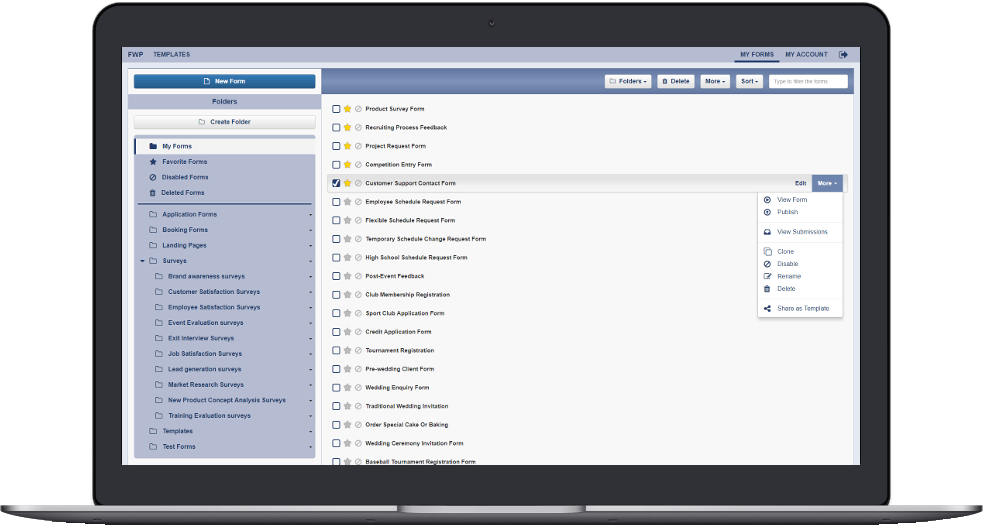
Boost your productivity & creativity
Create beautiful responsive forms of any kind for any purpose with the built-in Form Designer which allows to customize and stylize almost every
element of your form as you would like it looks and behaves.
- Built-in total of 24 basic, composite and extra controls and widgets.
- Drag and drop, moving and resizing.
- Lots of settings with predefined or user-defined values.
- Options to apply CSS style on controls individually (Inline Style Design) or on classes (Theme Style Design).
- Possibility to create your own theme classes and to save them in your custom themes for reusing on categories and sets of forms.
- Possibility to apply settings on multiple controls of the same or various types simultaneously.
- Undo/Redo, Copy/Paste and much more features for your efficiency.
- Advanced file upload and management for images.
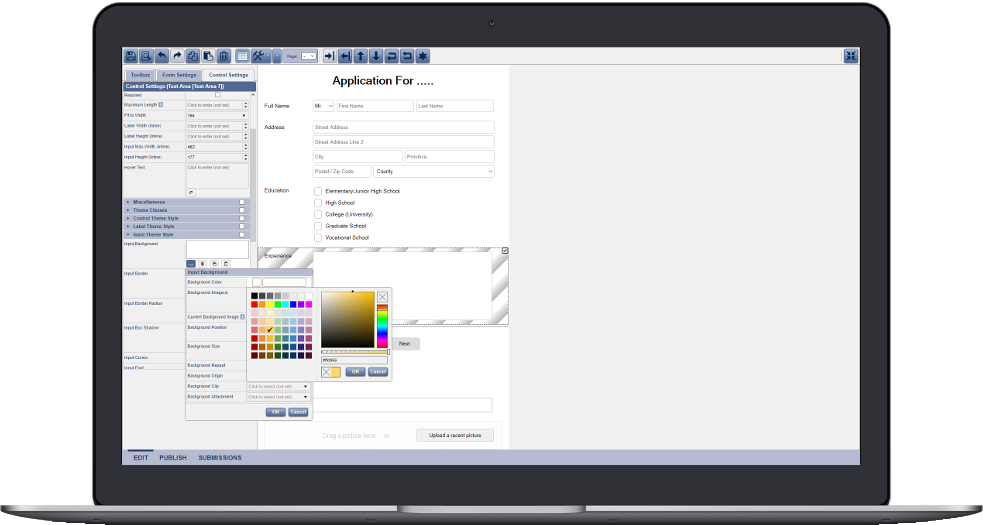
Get your visitors and scale your focus
Publish and popularize your forms within just a few clicks.
- Quich sharing options: direct form link, sharing on Facebook and Twitter
- Embedding Options: Java Script, Iframe, HTML Link, Image Link, Feedback Button.
- More options are coming...
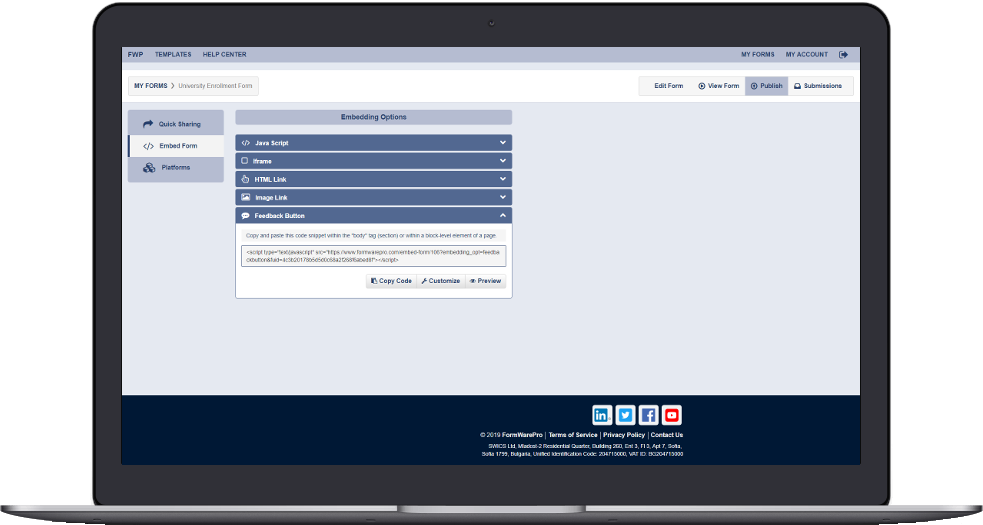
Achieve your objectives and beyond
View, filter, export submitted data and files on your desktop, tablet or mobile, view and edit submissions, customize table view and more.
- Comprehensive view on system information and user submitted data and files.
- Customizable table view - displayed fields and fields order.
- Sorting, filtering, showing/hiding of columns, submission view and resending to email.
- Viewing and editing submitted data directly in the forms.
- Export of all or selected submissions to Excel (.xlsx) and CSV (.csv) file formats. The export runs in background that allows to leave the page and return later to download it.
- Deleting submissions.
- Submission reports on email.
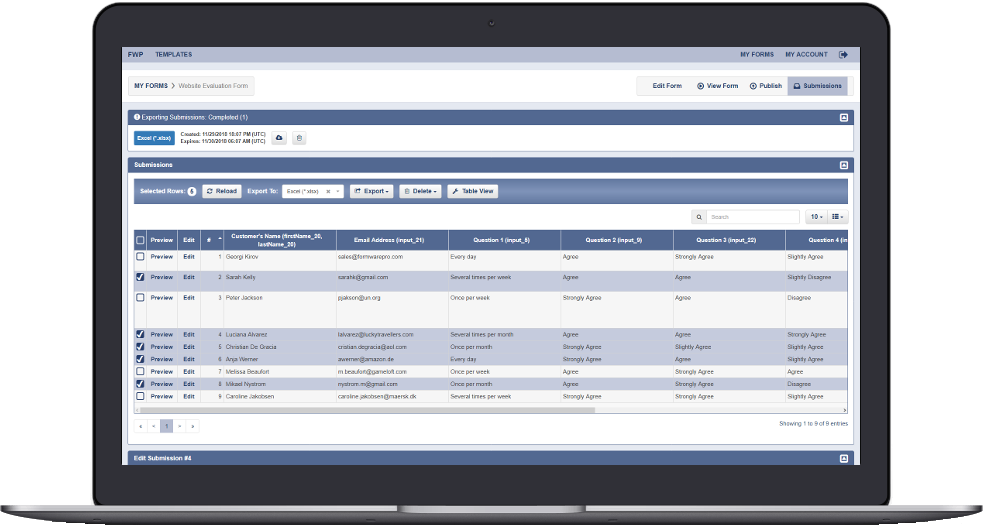
Manage your account safely
Easily manage your account, external logins, settings and usage metrics.
- Managing your user profile, external logins, settings and account deletion. Your personal information is stored encrypted on our servers.
- Tracking your usage metrics: forms, submissions, file storage space.
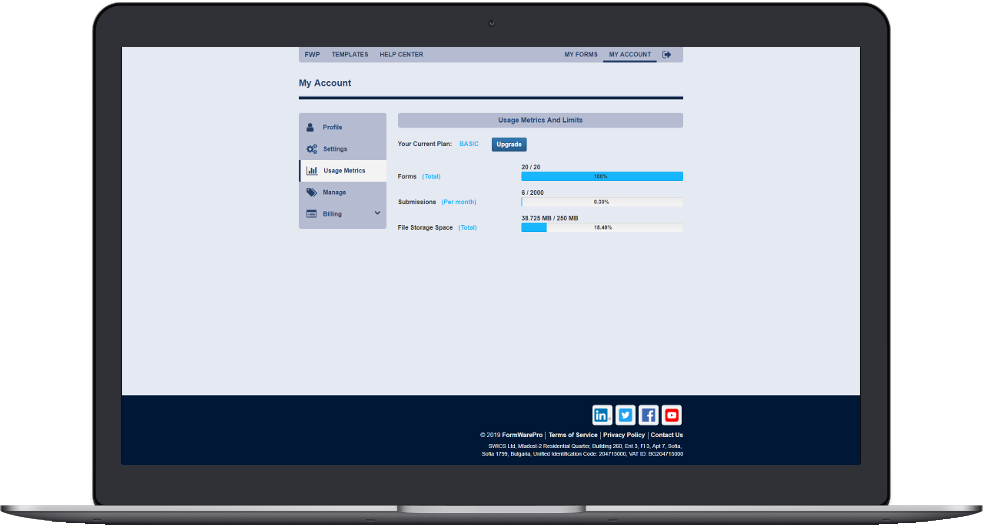
If you decide to subscribe ... because it's worth
FormWarePro comes with fully integrated subscription management.
- Personal or company license.
- Checkout page.
- Subscription management: adding and deleting payment methods; setting single payment method as default for your subscription; changing the license type; updating your billing, payment and contact information; prorated upgrade or downgrade to a different service plan; switching over from a monthly to a yearly subscription and vice versa; canceling your subscription; requesting a refund (14 days money back guarantee).
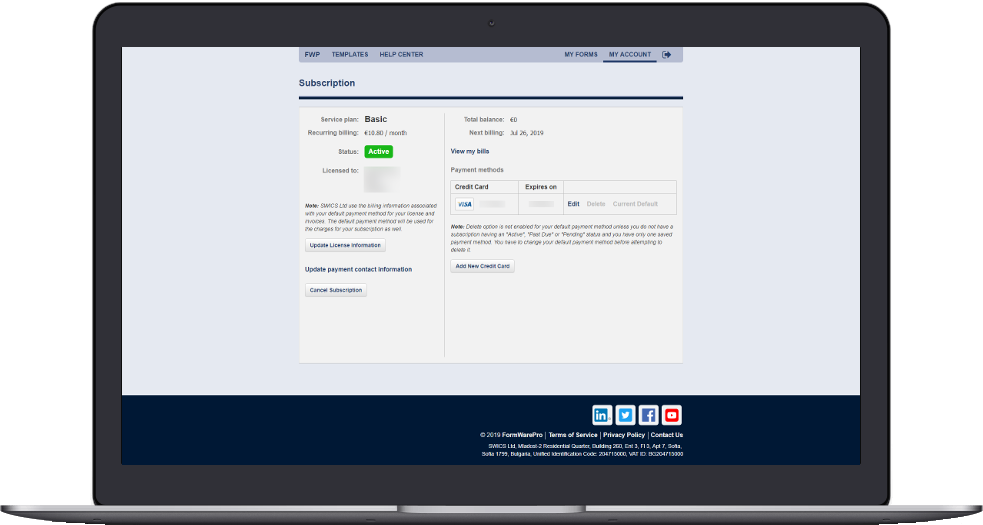
View your subscription and billing history
Easily view the entire subscription and billing history in details.
- Detailed information for your charges, billing periods, etc.
- Invoices and credit notes on email, in your account and more.