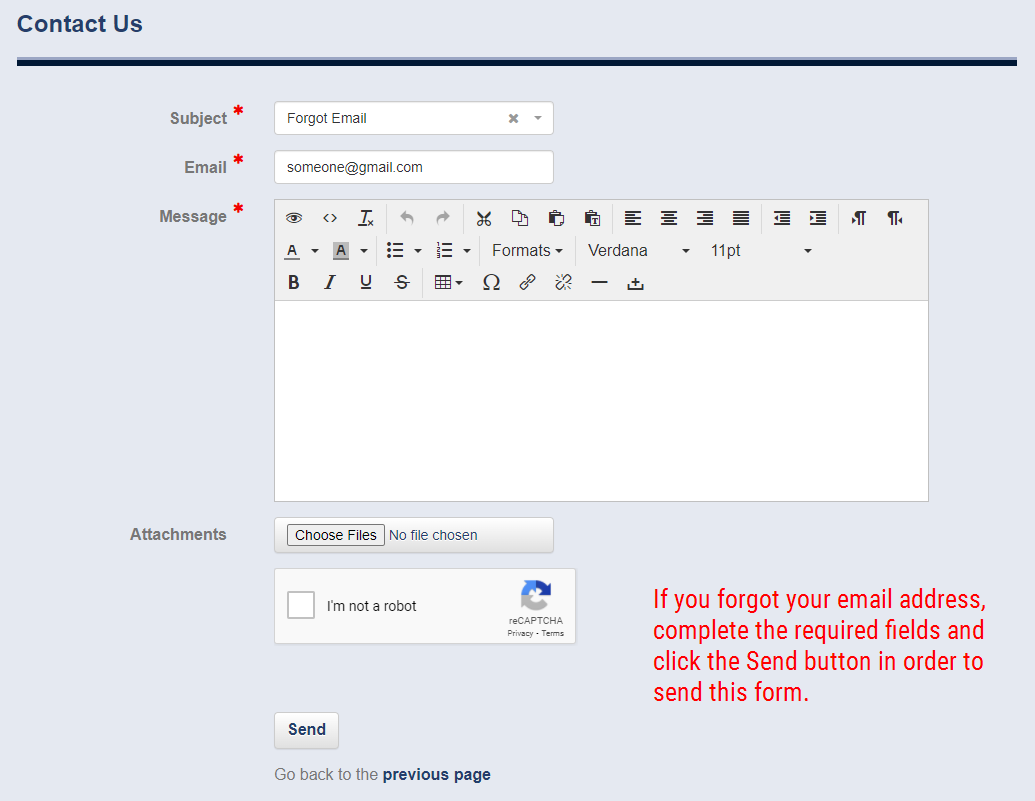Forgot Email
If you have forgotten the email for your FormWarePro account, please follow the instruction below:
1. Go to the "Login" page.
2. Click the "Forgot your password?" link. You will be navigated to the "Forgot Password" page.
3. Click the "Forgot your email?" link. You will be navigated to the "Contact Us" page with prefilled "Forgot Email" as a subject.
4. Alternatively, you can navigate to the "Contact Us" page via links available on the footer of each page or on footer menu at the bottom of the main page of the website. In this case the "Subject" field will not be prefilled.
5. You will need to fill in all required fields: Subject, Email and Message. Optionally you can provide a screenshot(s) through the "Choose Files" button next to the label "Attachments". If the "Subject" is not prefilled, please select "Forgot Email" from the dropdown list. Then provide a valid email address that we will use to contact you. Please, explain in the "Message" field your issue and provide some details about your registration with us, for example: when you've created your account; some information for your user profile (Name, City, Country, etc.); last login if you're remebering, etc. We will use the provided information only to identify you in our system and to assist you in your issue.
6. Complete the reCAPTCHA challenge.
7. Click the "Send" button.
You can also use any of the provided email addresses under the blank form in case that you would like to send an email to us from your own web email or a email app.