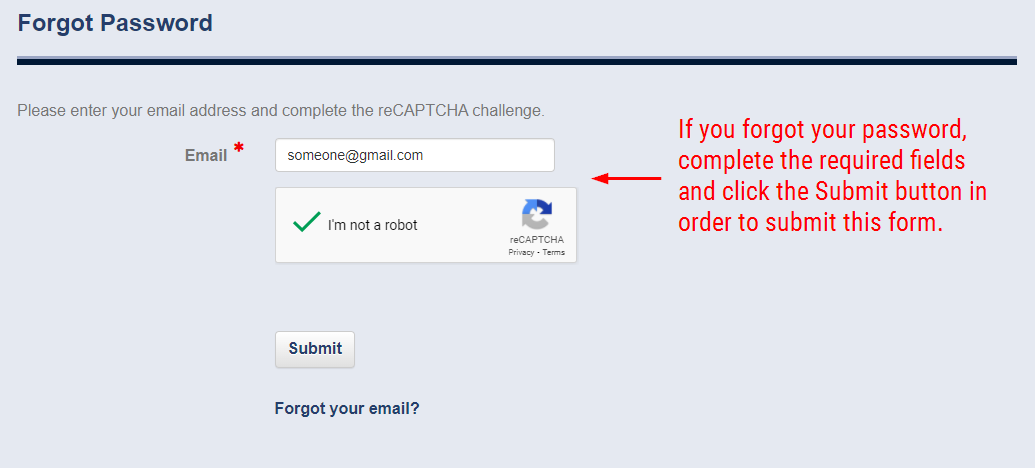Forgot Password
If you have forgotten the password for your FormWarePro account, please follow the instruction below:
1. Go to the "Login" page.
2. Click the "Forgot your password?" link. You will be navigated to the "Forgot Password" page.
3. Enter your email address that you signed up with.
4. Complete the reCAPTCHA challenge.
5. Click the "Submit" button.
Once the "Submit" button is clicked an email will be send to your email address. Please follow the instruction in the email.
On the "Reset Your Password" page you will need to enter the required information in order to reset your password.
After you reset your passwrod you will be able to sign in using your email and new password.