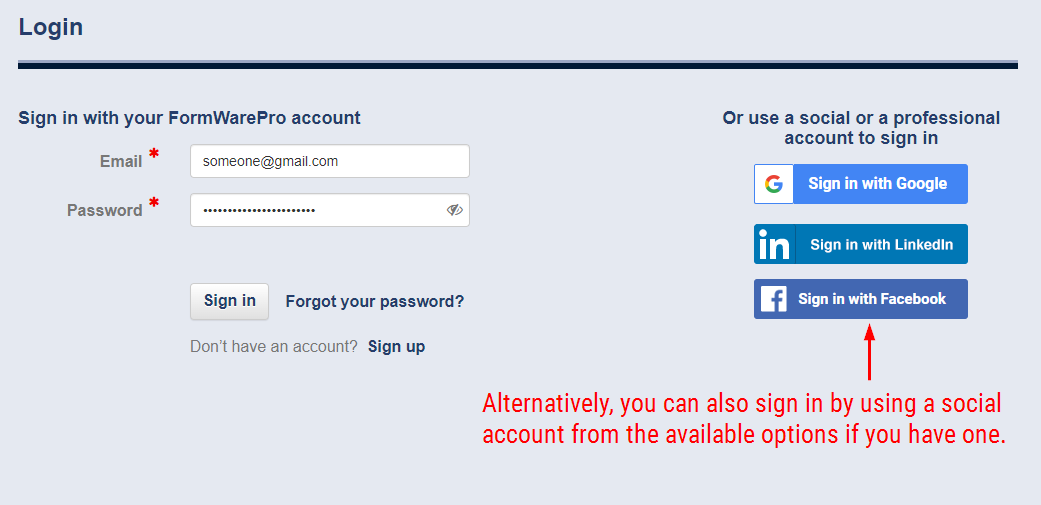Login
How to sign in using your FormWarePro account
Go to https://www.formwarepro.com and navigate to the the "Login" page,
or go directly to https://www.formwarepro.com/sign-in.
You will need to enter your email address and your password. Then click the "Sign in" button. If you cannot sign in, this may mean that you have entered an incorrect email or password.
If your registration is not confirmed yet, you will need check your email box for a confirmation email and to follow the instructions in that one.
If have no received such an email or confirmation link has been expired, you will need to sign in using your email and password. Then you will have an option to
request a new confirmation email.
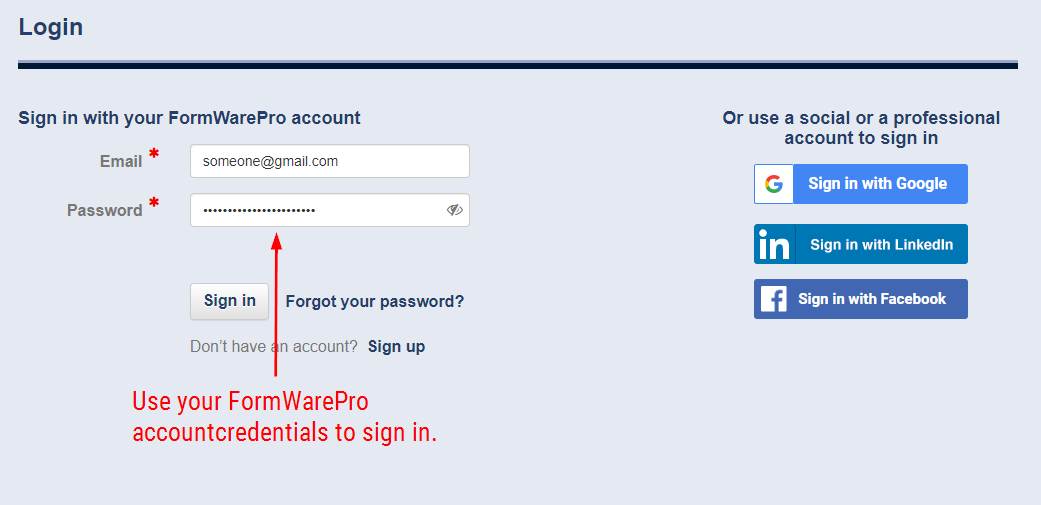
How to sign in using a social or proffesional account
Go to https://www.formwarepro.com and navigate to the the Sign up page,
or go directly to https://www.formwarepro.com/sign-up.
You will need to click on one of the available options for login with an external account ("Sign in with Google" or "Sign in with LinkedIn").
Then you will need to provide required information to authenticate with the chosen external provider. Follow the instruction provided by the chosen provider.