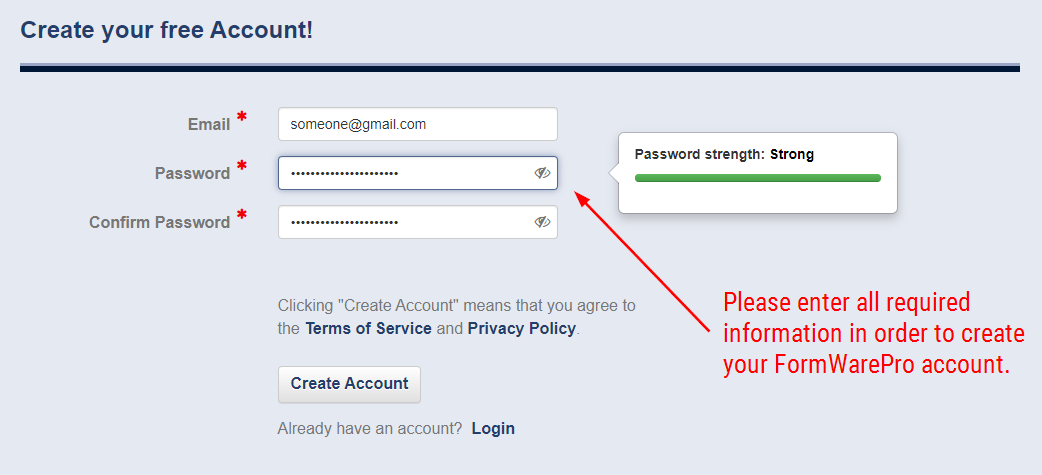Sign Up
How to create a FormWarePro account
Go to https://www.formwarepro.com and navigate to the the Sign Up page,
or go directly to https://www.formwarepro.com/sign-up.
You will need to enter your email address, to enter a password and to confirm it. The email address is a unique identifier of your FormWarePro account. The password strength
will be automatically evaluated that aims to prevent the possibility to enter a weak password. You will need to read and agree to the Terms Of Service and Privacy Policy
and to click the "Create Account" button. Once the button is clicked you will see a message that inform you that a email has been sent to your email address. Please,
follow the instructions in the email in order to confirm your registration and to start using the FormWarePro service.
Good Luck!