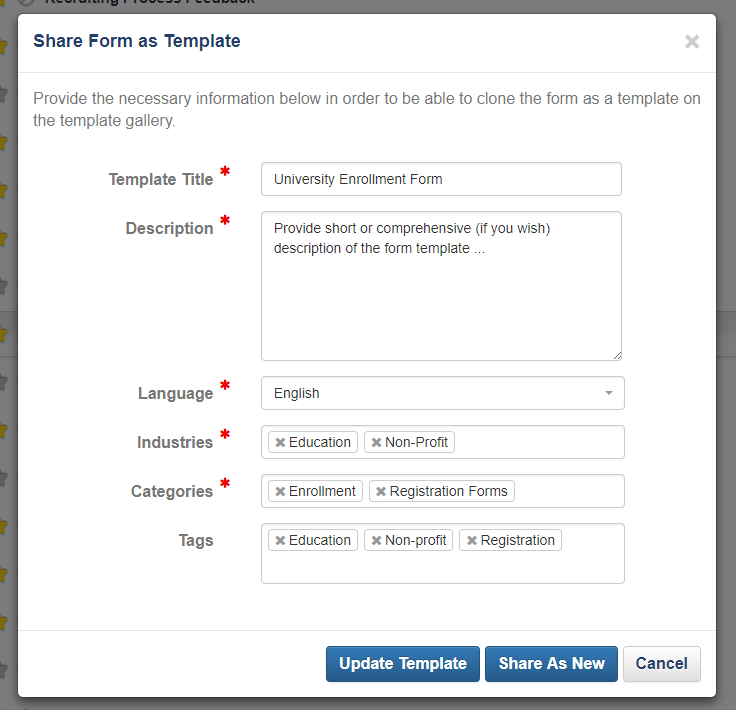Share a Form as Template
How to share a form as template or to update an existing one
The "Share as Template" option give you possibility to share your forms as templates that after approval from an administrator will be available for using in the
gallery of templates by everyone. You will need to provide the required information in the fields on order to share the form as a new template or update an already existing
template that you've been shared before. Please, provide acurate and appropriate information for each of the fields in order to be able for other users to find the correct
templates that they search for when they use the advanced filtering feature on the "Templates" page or via the quick filtering feature.
- Please, entitle your template with appropriate a name.
- Provide short, or if you wish more detailed description about your template in order to be able for users to find out the case of use of your template.
- Select the accurate language for the template.
- Select as many industries and categories as you wish that you think your template will be suitable for.
- Provide a few tags in order to be able user to find your template by filtering by those keywords or terms.
Finally click on the "Share As New" in order to share your form as a new template. Optionally, if you have been shared this form as a template before, you will be able to
choose to update the exising template or to create a new one. To Update an existing template, click on the "Update Template" button, then you will need to select an existing
template from the dropdown list (you may have multiple templates shared from a single form) and click the "Update" button.
Once your template has been created, you will be able to see it in the Templates gallery, but it will has a
status "Wating for approval". This status means that the template will need to be reviewed by an administrator and if it complies with the terms of the service and the
privary policy may be approved. Once approved, the template will be visible and available for everyone.