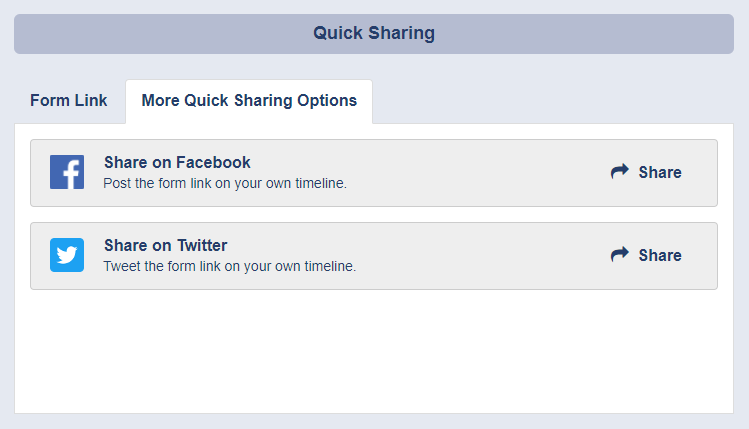Quick Sharing
How to share your form easily and quickly with just a few clicks
On the "Quick Sharing" page you can choose from two approaches to share quickly your form. The first tab shows a "Form Link" option that provides a direct link for opening
your form. Just click on the "Copy Link" button in order to copy the entire URL and then paste it in an email or anywhere you want. In an email, the URL will appear as a
web link and once a user clicks on it your form will open. The "Open In New Tab" button will open immediately your form in a new tab or browser window.
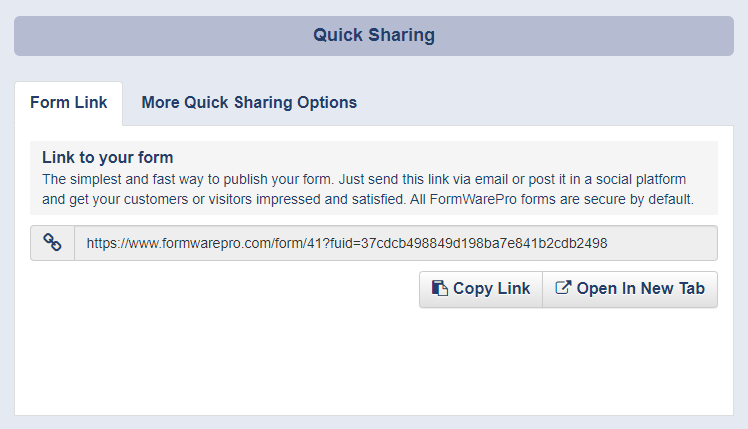
On the second tab, "More Quick Sharing Options" you can use a few ways to share your form quickly on a social network platforms like Facebook or Twitter. You will
need to click on the "Share" button and to enter the required information to log in and some description about the shared form or what you would like.