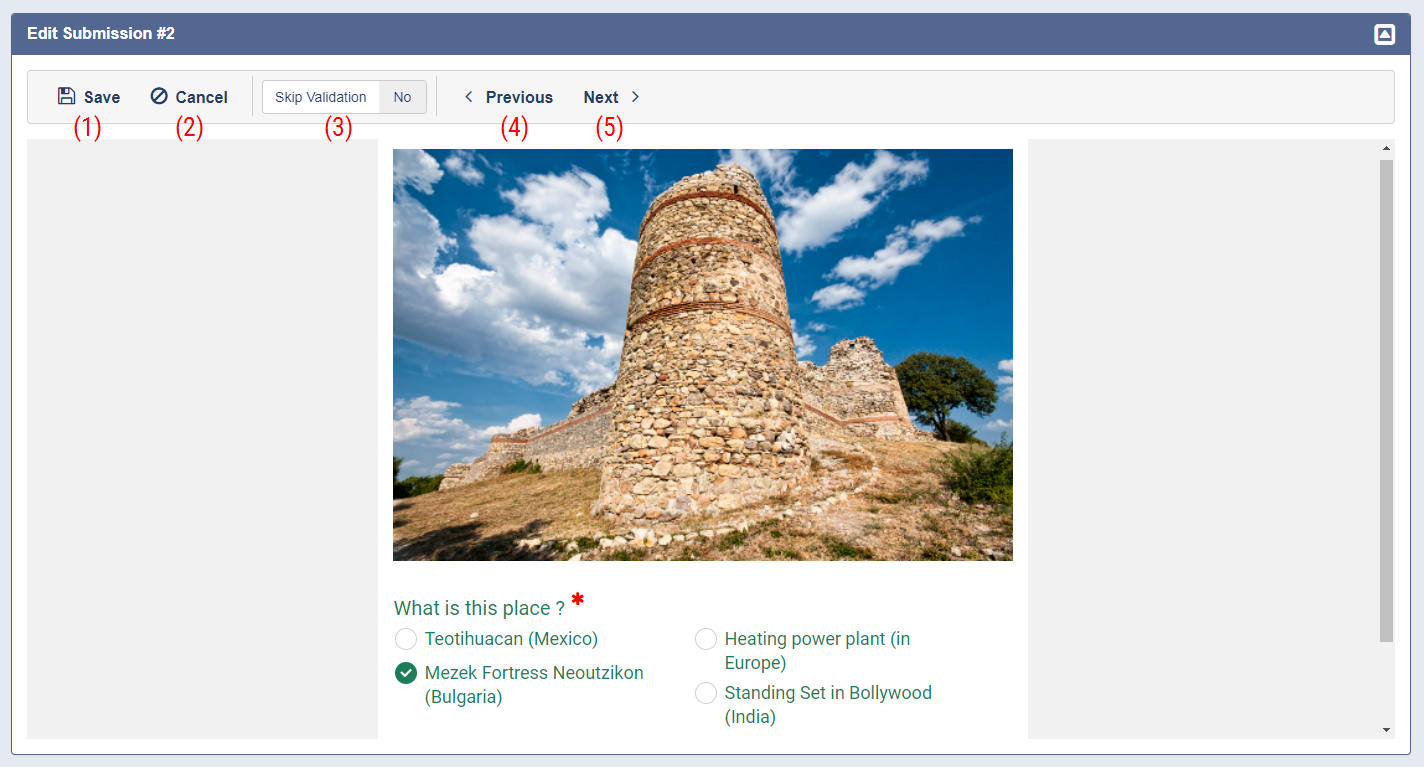Edit Submission
General view and information
When you click on a "Edit" link in the "Submission Grid View" this panel will render the current form and submitted data for the submission containing the link. Here you can
edit submitted data and to save them. Once data are saved the submission in the "Submissions Grig View" will be updated as well.
The panel has an action bar containing following buttons:
- (1) - "Save" - this button will save the edited data for the particular submission.
- (2) - "Cancel" - this button will cancel the editing operation and will close the form.
- (3) - "Skip Validation" - this toggle switch will enable or disable validation for the controls on the form if it has "Page Break" control with navigation buttons and you use those to navigate across the pages or validations just are triggered when you change the data.
- (4) - "Previous" - this button will load the previous submission in the panel.
- (5) - "Next" - this button will load the next submission in the panel.