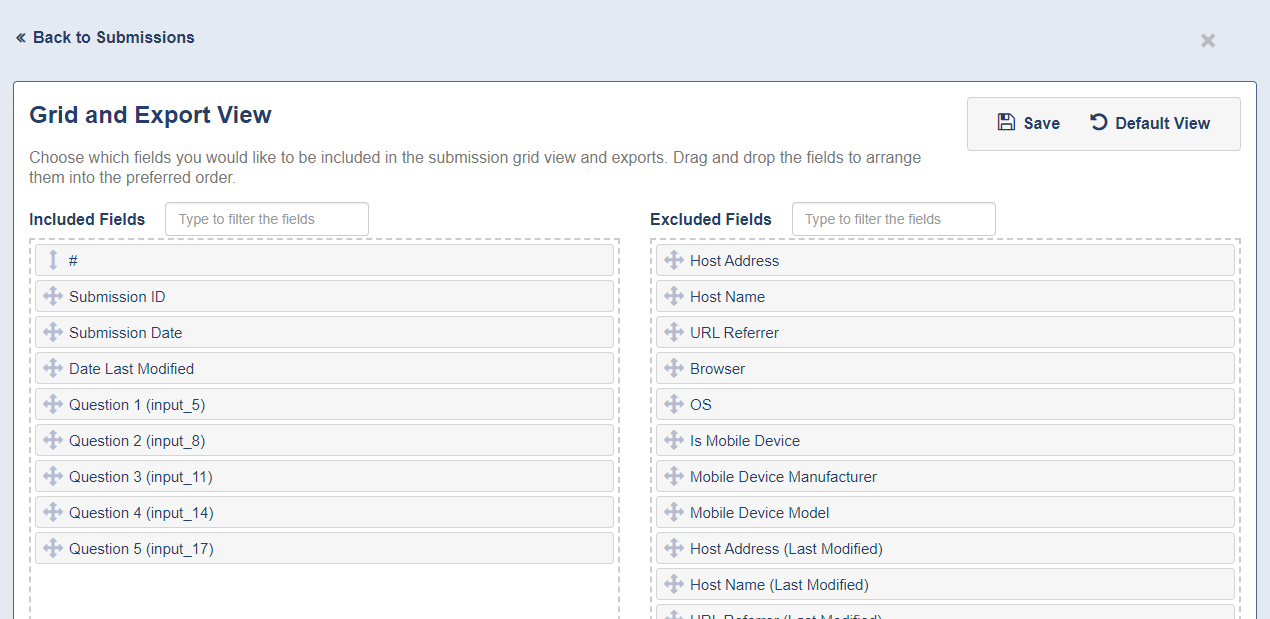Grid and Export View
General view and information
You can select which system information and user fields to be available on the grid view and for export. Those fields also will be available for selection in the
"Fields Displayed" selector on the "Submission Grid View" of the "Submissions" panel.
In this popup you have two lists. The right one - "Included Fields" - contains the fields which be available for functionalities listed above. The left list - "Exclude Fields" -
contains fields which will not be available for those functionalities at all. You can filter quickly the fields by two search boxes on top of the two lists as well. You will need
to drag and drop desired fields in the appropriate list and put them in the desired order. Once you are ready with the selected fields in the lists you will need to click the
"Save" button in order to record your selection. You can always restore the default selection by clicking "Default View" button which will immediately restore the lists to their
default state and will record it in the database.
Note that the system field (#) cannot be moved to "Excluded Fields" list.
In order to close this popup just press "Esc" button or click on the "Back to Submissions" link or the "×" button.